Instagram is a social media that we use for sharing photos, videos, texts, and more. It has a lot of users around the world. There are many ways available on Instagram for sharing photos and other content. You can share a photo or video by post, message, story, and more. We are not comfortable sharing photos with everyone. We will show how to block people from Instagram story and how the green circle works.
If you are posting a story on Instagram on your profile, it will last for the next 24 hours and all your followers will be able to see that by default. But you can always customize the list of your story viewers and select whom do you want to keep and whom you don’t as your story viewer.
Block People From Insagram Story
Customizing your viewer for a story has two methods. One is simply select the people who will be able to see your story and another one is showing the story to your close friends.
Hide Story List on Instagram
There is a feature on Instagram to choose people who will not be able to see your story. Follow these steps below to apply the setting
- Go to Instagram app from your mobile(Android/ iOS)
- Tap on your profile picture from bottom right.
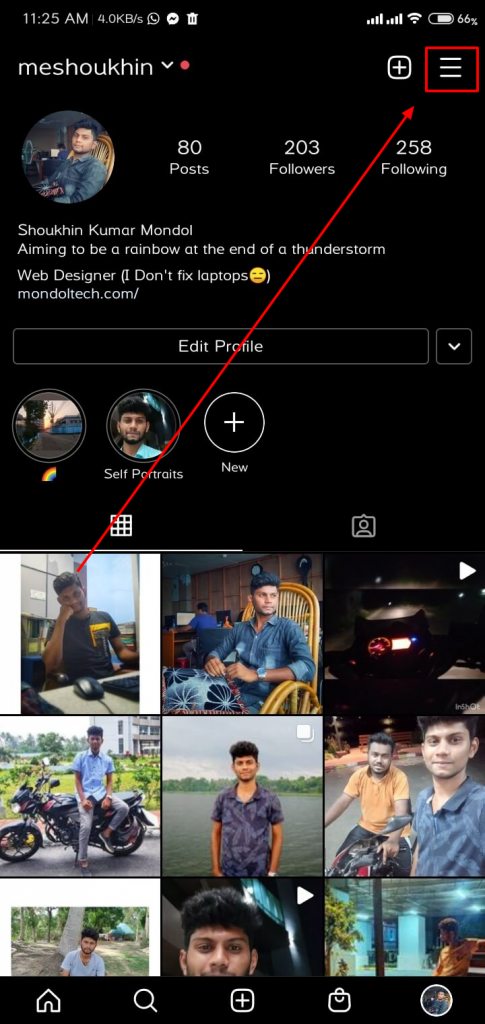
- Ther are a bar menu icon in the top right, tap on that.
- You will see “Settings” in the bottom, go there.
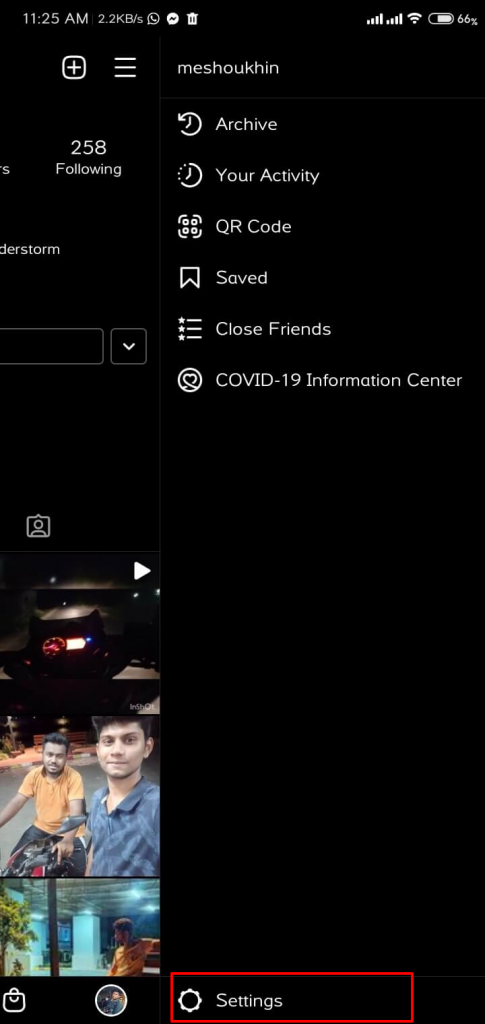
- Tap on “Privacy>>Story” and choose “Hide story from”.
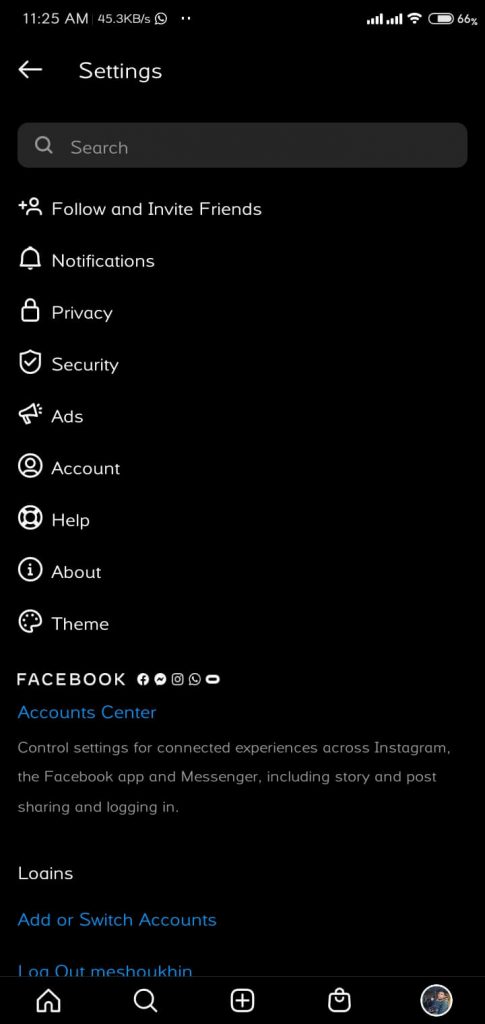
- you have to select those person from your follow list here whom you don’t want to show your story.

In this way, nobody would know that you have customized your story setting.
Close Friend Option
Instagram lets you select close friends on the platform. These people get more of you on Instagram. You see a privacy option while uploading a story that is “your story”/ “close friend”. If you choose close friends then only your close friends will be able to see that story. Let’s see how to choose close friends on Instagram.
- Go to your “Instagram” account first.
- Tap on your profile.
- You will see a bar menu in the top right of the screen.
- Click on that and you will see the “Close friend” Option.
- Tap on that and here are all close friend will be seen.
- You can add/ Remove friends form here.
Also Read: How to Tag Someone on Instagram Story Using Android & iOS
When you upload a story for only close friends, they will see a green circle on your story.
FAQ’s
What does Green Circle Means on the Instagram Story?
- If you see a green circle on a Instagram story that means the person put you in his “close friend” list.
If I block someone from an Instagram story, will he still be my follower?
- Yes, Your follower list will be same after the story viewer list customization.
Can I mute people on highlighted stories also?
- No, This feature don’t work with highlighted story you put on instagram. All your followers will be able to see them.
When can I unmute someone from my story?
- You can always unmute a person and let them see your instagram story. There are no time limitation on that.
Conclusion
Everyone wants to keep their privacy on every platform. We can’t share everything with anyone. Not everyone understands the content we share on our social media platform. Customize your feed to keep your privacy balanced.

