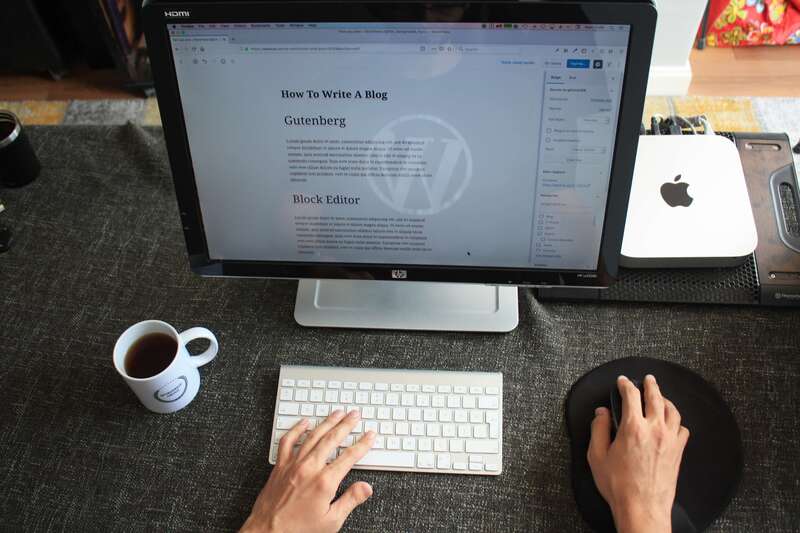WooCommerce is a plugin that helps you to make an e-commerce platform using WordPress. A lot of people grow their online business using a WooCommerce website. Some people have fewer products and some have a massive number of products on their website. Most user uploads products randomly to their website which doesn’t help to rank their product to google or any other search engine like bing, ask, duck duck go.
Optimizing each product in a woo-commerce store will increase your sell and you will be able to earn more revenue with that. There are some techniques you need to follow before you uploading any product. Today we are going to show you some ways that will help you rank products on search engines.
The market is full of competition now. The product you are selling already is available on the internet. Other people are also selling the same product. So why do people will believe in your item instead of others? You have to put something special in the product that will help you to rank on google.
Product Upload Tips WooCommerce
There are some basic things you need to follow for getting more impressions and sales on your product. Let’s discuss them one by one.
Use of Alt Tag
Provide an alt tag for each product image you are uploading. Don’t put anything non-relevant in the alt tag. Use the product name in that field. Alt tag should not be very big.
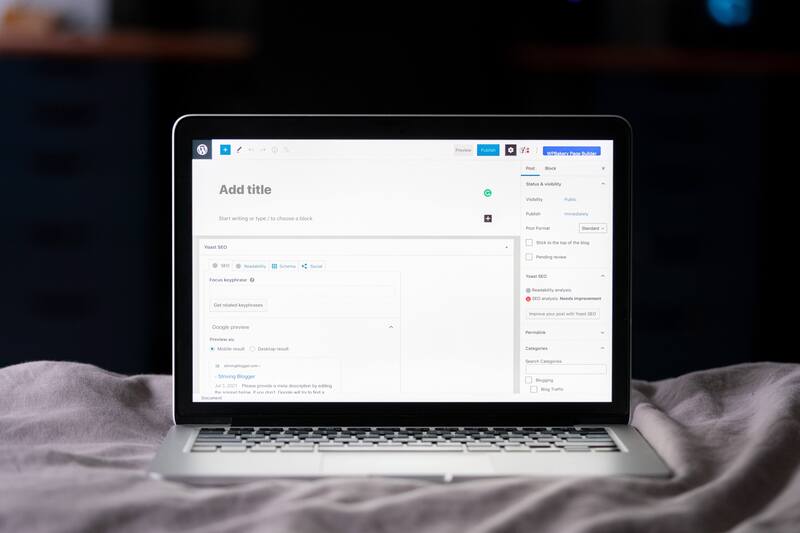
Meta Description
Write a meta description for your product so visitors can see what is this product about before clicking the result. A meta description should be attractive than others. Meta description length should be less than 160 characters. You can mention the product name in the meta description, which will help to rank the product. You can use rank math or yoast SEO for adding description.
Also Read: How To Do Custom Coding On WordPress
Catchy Title
Use an eye-catchy title for the product so people get excited about your product. The title is the only thing that visitors see before browsing your website.
Add Keywords
Look for related search keywords and add them to the tag of your wordpress. WordPress’s default product upload feature gives you the option to add a tag. You don’t have to install any additional plugin for doing that.
Add Product on Sitemap
Everyone should submit a sitemap to google search console and bing. That helps Google or other search engines to index the pages of your website. Adding products on sitemap will help Google to find your product as soon as you upload them.

FAQ’s
How many products can I add to the sitemap?
- You can add as many product as you want on sitemap. There are no boundary for that. After selecting woocommerce product, it will automatically added to your sitemap. You don’t need to manully submit it everytime you publish a product.
What is the recommended size for a woo-commerce product?
- You should have optimze product image before uploading. The size of it should not be bigger than 100kb and the resolation of it should not be larger than 1200px. Otherwise the product page will load slowly and it will put effect on visitors.
Conclusion
Thousands of people grow their businesses online with solid and virtual products. WooCommerce is a very affordable platform to increase the selling of products and reach worldwide. A lot of options are available on woo-commerce to promote your business. You just have to follow these simple tricks to rank higher on google.