Facebook is a good place to create a community online. Facebook group is a feature that helps people to connect with each other and communicate easily. We can create a group on Facebook for free. Let’s see how to change Facebook Group name anytime using any device you are using. You can change it anytime you want and customize it as you want.
Usually, we all can communicate on Facebook with each other using text messages, posts, tagging, and more. Creating a group gives you a specific topic to discuss. A lot of people with the same interests can be in a group and share their opinion about that. A group can have a lot of members and a few members also. A member can leave a Facebook group any time they want.
We can make spelling mistakes while creating a Facebook group. Having a Facebook group with a misspelled name makes a bad impression and that can ruin your cause for it. Having the wrong name will cause you trouble getting more members of the group. Having the wrong group name won’t clear the niche for your group. Members will be confused to see the group posts in wrong or misspelled group names.
Change Facebook Group Name
You can use any smart device you have to change the group name of Facebook. So if you have an android, iOS device, Computer you can use that to make your task done.
Android & iOS Method
A lot of people use android devices to run Facebook groups. Android devices have two options for browsing Facebook. Facebook android app and web browser. Let’s see how to change the group name using an android device.
- Go to facebook app or web browser and open your profile.
- Navigate to the group that you want to change name.
- Tap on the group name from the top.
- Go to “Group Settings” from here.
- You will see group name option in the top, change it from there.
After you put the new name, it will be changed immediately. You can change any group name that you own.
Also Read: Facebook Error: Sorry, This Content Isn’t Available Right Now (Fixed)
Computer Method
People use computers to access Facebook groups. A lot of web browsers are available that helps you to access Facebook. Google Chrome, Mozilla Firefox, Opera browser, and more. All these browsers have the same method to change the group name
- Go to facebook.com and login to your profile.
- Click on the group symbol from the top menu.
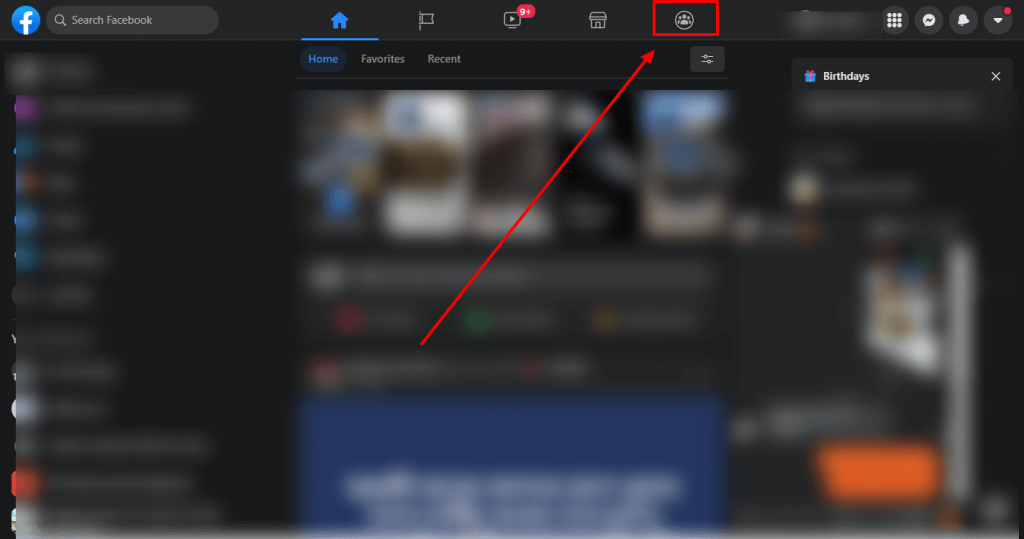
- You will see all the available group for you in the left.
- There will be group that you own.
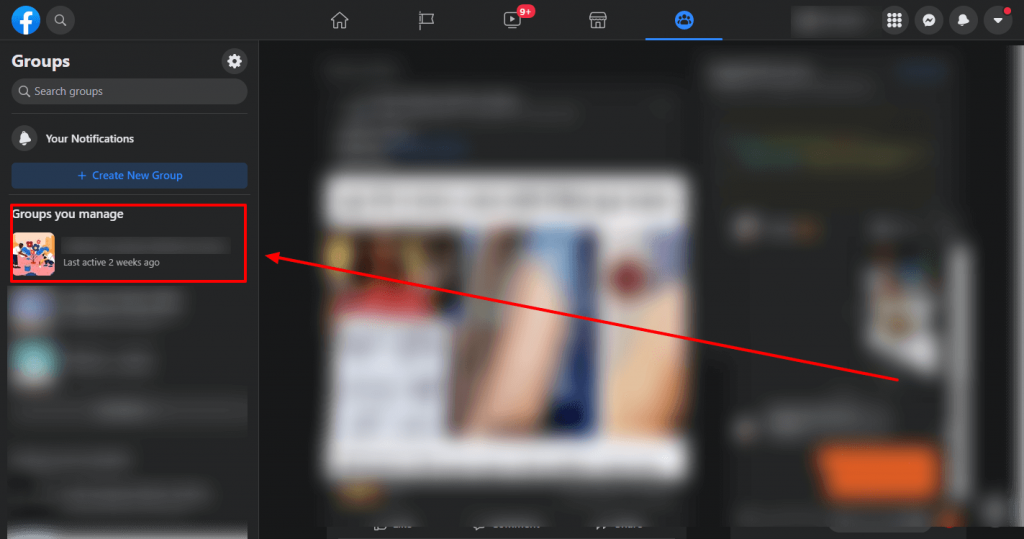
- Click on the group that you want to change the name.
- There is a menu in the left sidebar, Scroll down there and you will see “Group Settings”.
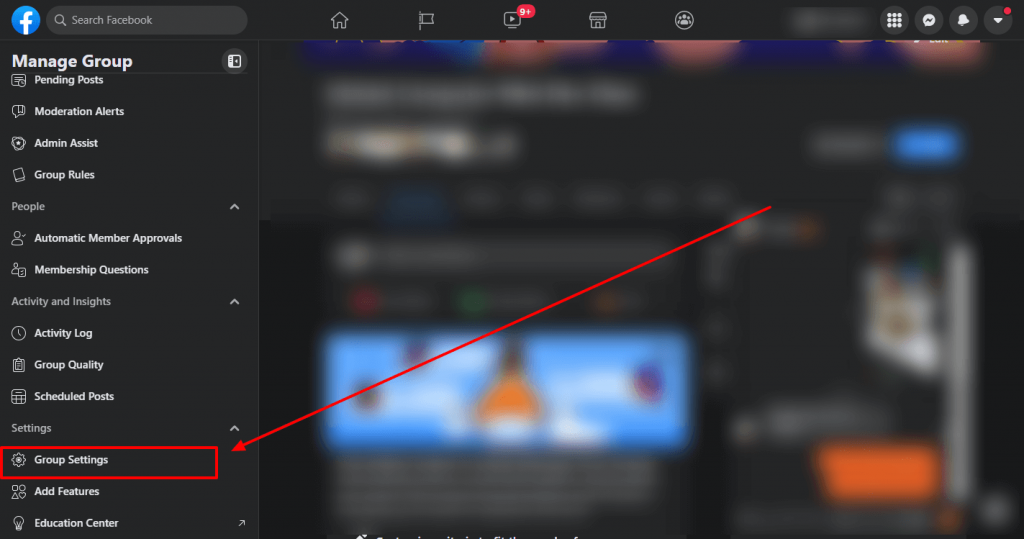
- Click on that and you will see “Name and description” on the top.
- You will see an edit button near it, click on that.
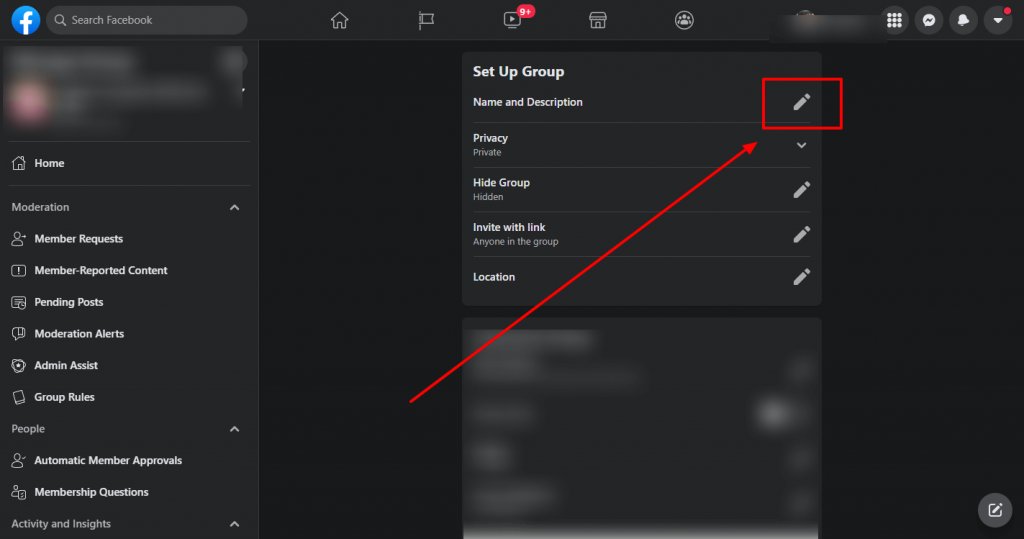
- You can change the name from here.
If you have a decent internet connection and access to the Facebook group, you can change the name whenever you want.
Also Read: How to Delete Multiple Photos On Facebook in One Click
What is a Facebook Group?
Facebook group is a place where a specific number of people communicate. There are two types of privacy settings available on the Facebook group. One is a private group and the other is a public group.
Difference between private and public group
if you post something in a public group, all the Facebook users will be able to see the post when some shares it. That post will go to the newsfeed of those people who are joined in the group but if someone sends the link to a person who is not a member, will also be able to view the post. A person can search for the group and see the posts of the group.
A private group is a place where your shared posts are protected from the people who are not joined in the group. All the posts on this group can only be seen by the members of the group. If someone tries to join the group, the admin needs to approve the request and the admin can ask for conditions before adding someone to the group.
A person outside the group won’t be able to comment, react or view any post of the group. The only thing people will see before joining the group is the description and name of the group.
FAQ’s
Who can change the group name on Facebook?
- Admin of a group can change the group name only. A group has a lot of members and all of them can see the post, react, comment and more. The power of chaning the name of a group is only in the hand of admin account.
How often can I change the group name?
- You can change the group name of facebook as many time as you want. There are no limitation on changing time of the name. If you are the admin of the group, you can change it anytime and as many time as you want. Facebook has some rules that you should ot violate for chaning the group name. Please read the facbook tarms before chaning the group name.
What is the limitation of the Facebook group name?
- You can put 75 charecters on facebook group name. More charecters is not allowd in facebook group name. 75 charcter is enough to say a group name to the people. You can use latter, number and special charecter on the facebook group name also.
Conclusion
Facebook let a user customize his feed as they want. This social media gives so many features to the user and that’s why it’s one of the most visited websites in the world. Facebook group is a great way to communicate on a specific topic with specific people. It considers the privacy of people who are using facebook.

