Discord is a communicative platform for people who loves to stay online. Having a discord account will help you to connect with a lot of people in the world. Discord has a lot of features for communicating with each other and restrictions also. Discord Mute is one of its privacy features. Let’s see how to mute someone on discord without letting them know. Customize your Discord settings and mute anyone.
You can mute someone on discord in three ways. Someone can be muted on your local profile. There is channel mute option for all the user who has a channel on discord. The server owner has the option to mute any member from the server. All these blocking works differently. Ways of applying mute settings are also different from one another.
Mute someone on discord doesn’t mean you hate someone or don’t want any feedback from him. There can be a lot of reasons for that. A channel owner or server admin can also mute you. This is never permanent. A mute user can be unmuted anytime by the person who mutes him. Let’s know all about the discord mute feature
Mute Someone on Discord
As you all know that mute can be happen in three ways. We will know all mute features of discord one by one. It will be good for you to decide which option you want to prefer in your case
Server Mute
A server is something like a group where people can post their content and other people from the Server can react to that. Mute someone on a Server will prevent that user to perform any action there. Here’s how you mute someone on the Server
- Open Discord on your computer.
- Go to the server and navigate to the person whom do you want to mute.
- Right Click on the person username.
- Select “Server mute” from the menu.
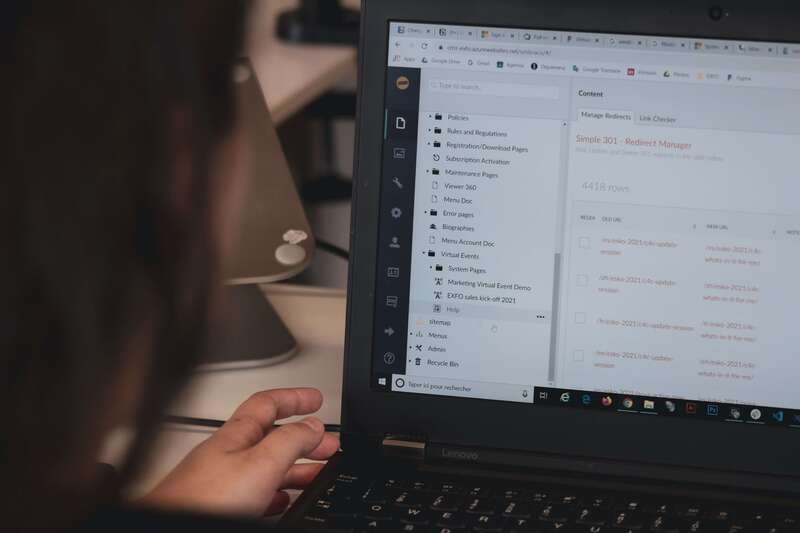
That’s it. You won’t be able to see any notification or voice from the person on the server.
General Mute
This is the simple way to mute someone on discord. This is for a specific person that you don’t want to have notification from. By doing general mute, that person will not be allowed to send you any text, image, or clip.
- Open Discord on web browser or app.
- Go to that persons profile and right click on this username.
- You will get the “Mute” option here.
This won’t send any notification to that person so you are not losing a friend. This is how you mute someone on discord without letting them know.
Also Read: What Does The Lock Mean On Snapchat Stories (Full Details)
Channel Mute
Mute a channel means you are not going to have any notification from this channel. We do have a lot of channels on discord. These send us notifications for new messages or uploads every time. This can be annoying for some people. Here’s how you will get rid of this problem.

- Login to your Discord account.
- Go to the channel that you want to mute.
- Click on the “three-dot” menu and select “Mute channel”.
You can always unmute a channel anytime you want. You will be able to see all the channels on your list after muting it also.
FAQ’s
Can I see the content of a muted Channel?
- Yes. You may not get notificaton for content of the cannel but browsing that channel will show you all of it. You just don’t get notified while doing other thing other then disocord.
How do I know if someone muted me?
- You won’t be able to know that information if someone mutes you on discord. This will only be knewd by the person who did it.
Conclusion
Privacy is important in every social media platform. Mute someone for your good is a great feature by discord. Read discord terms and conditions before using this. All these mute options are available for every user.

