How to Mute Someone on Discord Without Letting Him Know

Discord is a communicative platform for people who loves to stay online. Having a discord account will help you to connect with a lot of people in the world. Discord has a lot of features for communicating with each other and restrictions also. Discord Mute is one of its privacy features. Let’s see how to […]
How to Change Name Color in Discord

If you are a discord user you probably know that it allows the users to customize almost everything. You can set your account as you want. It lets the user change every information on the platform like name, name color, background, and more. This article will guide you to know how to change discord name […]
How to Delete Twitch Clips in One Click
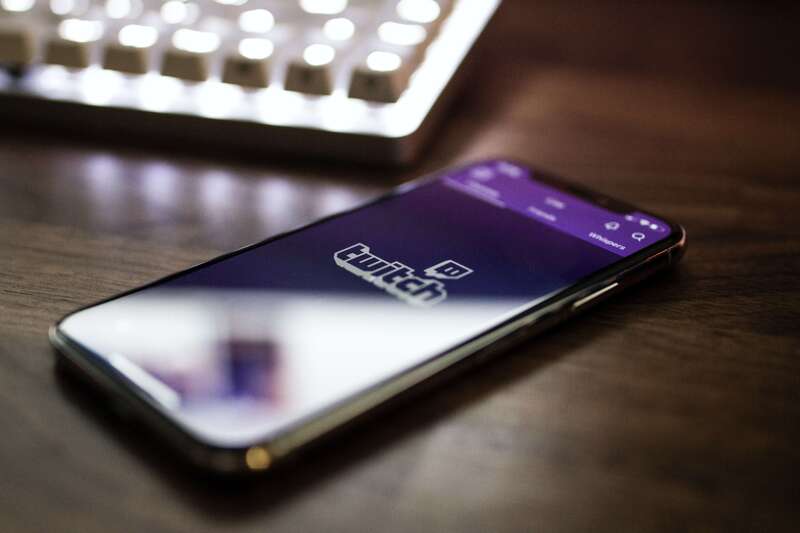
If you are known for streaming, you probably heard about twitch. This is one of the biggest streaming platforms in the world. Many streamers build their career on here. You will get a good audience on twitch if you have a good content idea for the viewers. Western countries’ streamers mostly have channels on twitch. […]
How to Unsend Message on Instagram(Mobile & Computer)
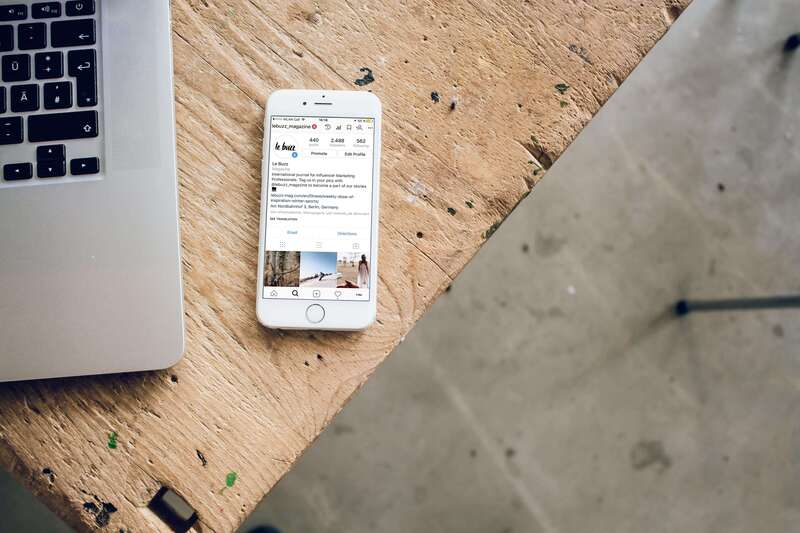
Instagram is a social media that we use for communication. It has a lot of ways to share our feelings and activities. We can send direct messages to anyone on Instagram. Sometimes we send a message to a person by mistake and we don’t want that person to see the message. Let’s know how to […]
How to Change Discord Background (Dark & Light)
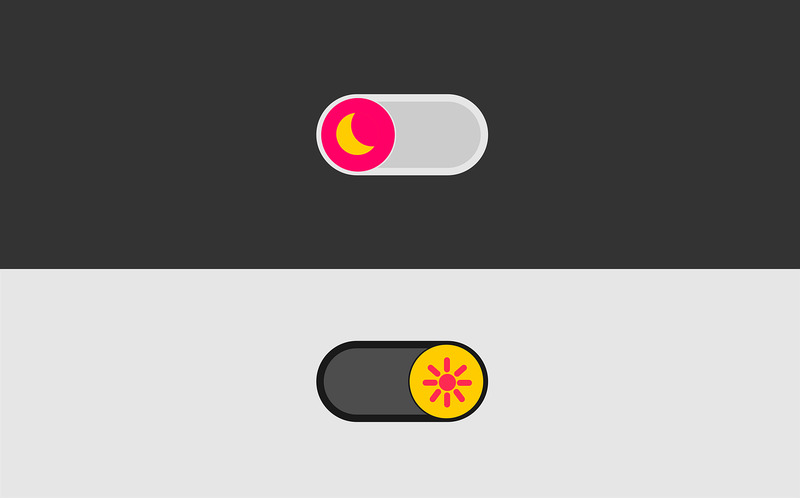
Discord users are increasing day by day. People are getting used to this media very quickly. A lot of communication features are available on this platform. You can customize your profile as you want. From changing the name to the background, everything is possible on discord. Let’s know how to change discord background color to […]
How to Remove Watermark in Word(All Microsoft Office Versions)
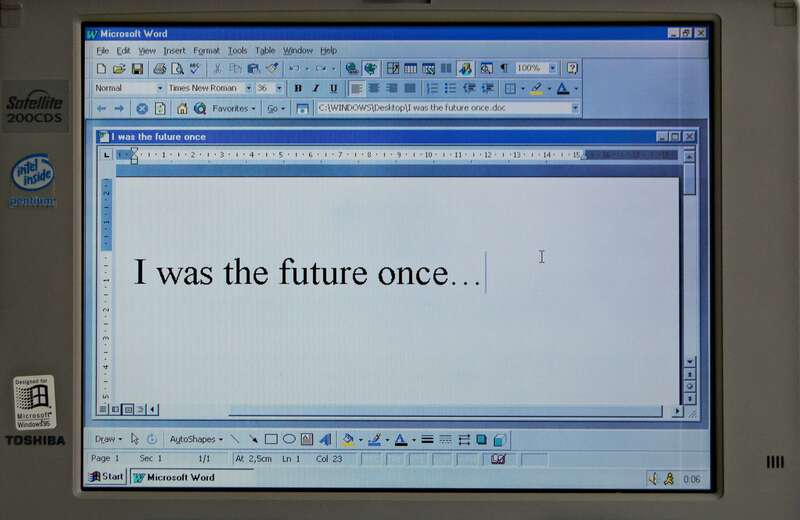
Windows computer users are Known to Microsoft word very well. This is a word processing software by Microsoft. You can create, customize and manage documents here. Watermark is one of the features of ms word. You can put a watermark on any document and anywhere. But some people don’t know how to remove the watermark […]
How to Turn Off Text to Speech/ Talkback in Android

Text to speech is an old android feature that is known as talkback. Very few people use this feature on their android devices. Most of the time people mistakenly enable talkback. They don’t know how to turn off text to speech and it bothers them very much. This feature can be really annoying for some […]
Google Docs Spell Check Not Working Error Solve
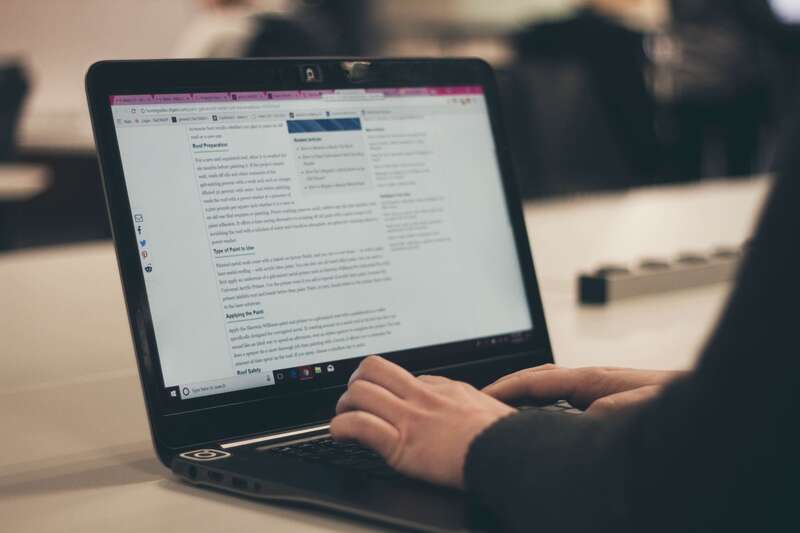
We all are known to google docs tools for writing and editing documents. This tool is loaded with lots of features that a user can’t ask for more. There is a feature on google docs called spell checker. If you ever face google docs spell checker not working problem, this article will help you to […]
How To Change Facebook Group Name On Any Device

Facebook is a good place to create a community online. Facebook group is a feature that helps people to connect with each other and communicate easily. We can create a group on Facebook for free. Let’s see how to change Facebook Group name anytime using any device you are using. You can change it anytime […]
How to Turn on Battery Percentage on Any Android

Android devices are very much customizable in the smartphone world. Seeing battery percentage on the top of the notification bar is a common thing in android. Let’s know how to turn on battery percentage on any android device you are using. Almost all the version of the android supports this feature. You can see how […]
