Google Chrome OS can’t open this page Error Fixed

Chrome OS is one of the best lightweight operating systems in computers. A lot of PC that have a very minimal configuration can also run google chrome OS easily. It’s really simple to use and most people can access it even if he is a newbies. Google Chrome OS is based on android. It has […]
How Do I Move Files From One Google drive account to Another

Moving a file from one google drive account to another is very easy. With the folder organization of the two accounts, it is even possible to move files between accounts without leaving your computer or connecting to Google Drive. Process of Moving File First, create a new google drive folder which you will use as […]
How to Move Chrome Address Bar Bottom or Top

Most people use google chrome as their default browser on mobile devices. Chrome is popular on desktop and mobile smart devices. Browsing becomes easy and simple with this browser. It has a lot of customization options. You can move the chrome address bar from bottom to top and top to bottom as well. You will […]
Google Docs Spell Check Not Working Error Solve
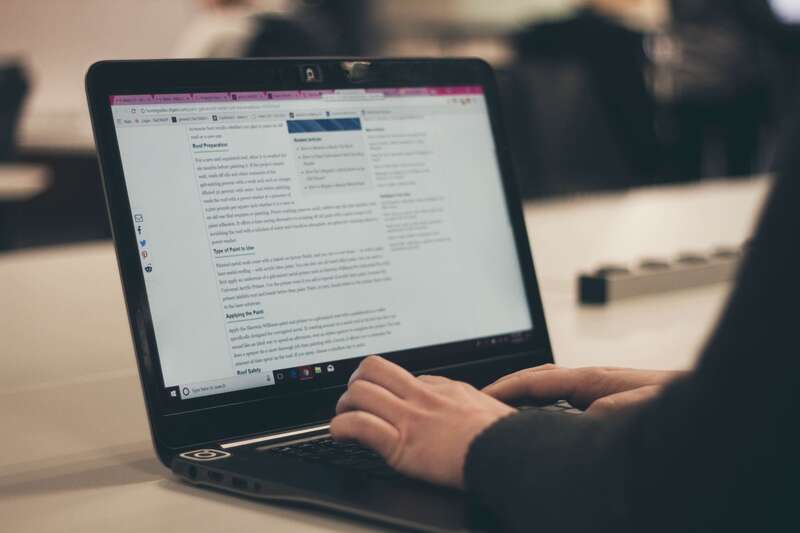
We all are known to google docs tools for writing and editing documents. This tool is loaded with lots of features that a user can’t ask for more. There is a feature on google docs called spell checker. If you ever face google docs spell checker not working problem, this article will help you to […]
How To Flip Screen On Chromebook, Rotate Any Angle

Chromebook is an operating system by Google. A lot of people don’t know about it. Chromebook is a very lightweight operating system that can run on low-end computers. It has a very minimal interface that makes every task easier for the user. If you are also a user and want to know how to flip […]
How to Create & Print An Envelope In Google Docs

Creating and editing general documents on google docs is easy. Have you ever tried to create or print an envelope in google docs? It’s super easy to make an envelope for any latter or application on a google doc. Other word processing software like Microsoft Word/ Libre office doesn’t give you such a feature to […]
How to Alphabetize In Google Docs List Sorting

Google docs is a word processing tool. It’s fully based online so you don’t have to download software for using google docs. You only need a web browser to edit or create a document on google docs. We are going to show you how to alphabetize in google docs list sorting in just one click. […]
How to Close All Tabs Chrome Browser in One Click
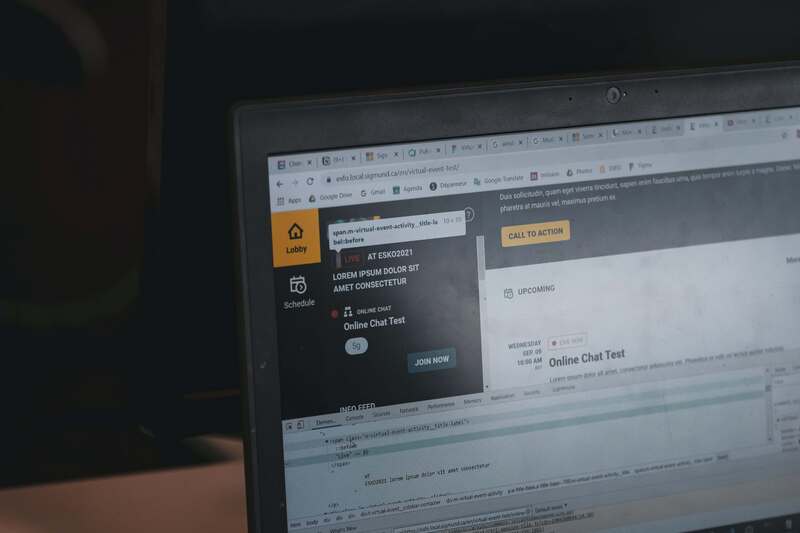
Chrome web browser is the most popular internet browser for computers. It has a lot of features that attract any user to it. We open a lot of tabs while working on a project or doing a survey. As chrome gives us a lot of options to manage tabs, we keep opening new tabs. You […]
How to Search Chrome History by Date (Browsing Tips)

Chrome is one of the popular browsers for windows computers. Almost every user has google chrome installed on their PC. People choose it as the default web browser for their computers most of the time. Google chrome keeps all your browsing history. Let’s know how to search chrome history by date and find the exact […]
How to Remove Profile Picture from Google Account & Use Default

Most of us have a profile picture on our google account. Everyone wants his best photo to be a DP for every social account. Some people might not like to have a profile photo on their google account and want to change it to default. We are going to show you how to remove profile […]
