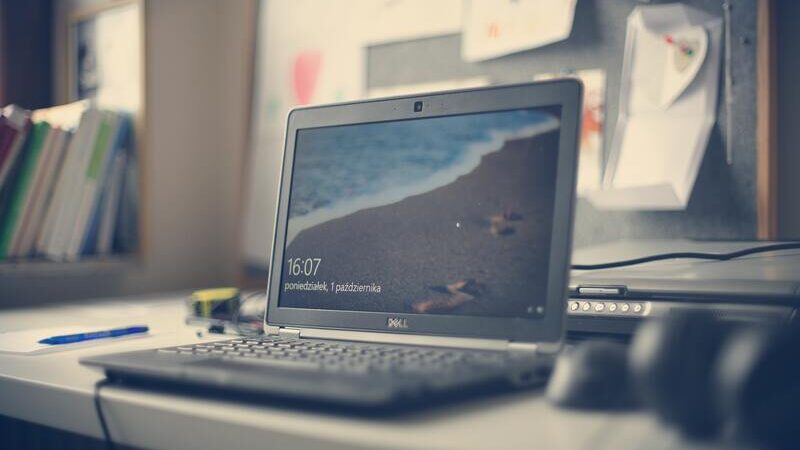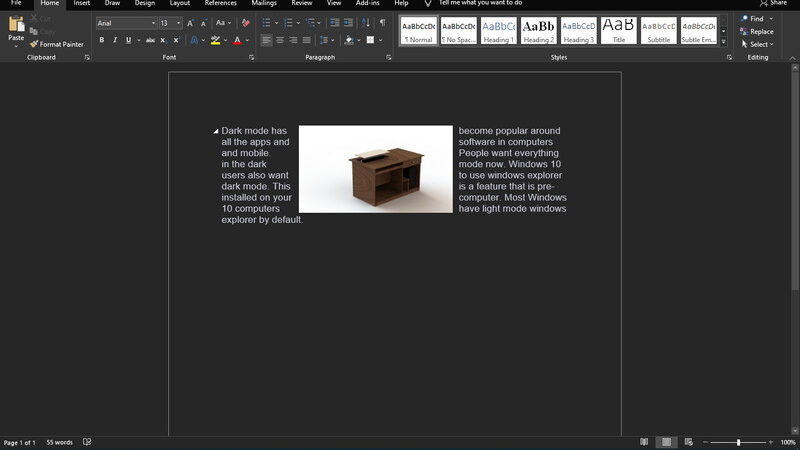How to Reset Your Windows Credentials
Windows is the most widely used operating system in the world. It has a variety of different features, from the Start Menu to Cortana, and some people are already asking how to reset their Windows credentials. If you’re one of these people, read on! There are many ways to reset
Read moreHow to Disable Network Access to Your Registry in Windows 10
On almost any computer, you have the power to disable network access to your registry. This is a great way to keep your computer secure and prevent unauthorized people from accessing your settings. You can do this by using the Regedit tool. Regedit is a Windows 10 command-line tool that
Read moreHow to Remove Watermark in Word(All Microsoft Office Versions)
Windows computer users are Known to Microsoft word very well. This is a word processing software by Microsoft. You can create, customize and manage documents here. Watermark is one of the features of ms word. You can put a watermark on any document and anywhere. But some people don't know
Read moreHow to Freely Move a Picture in Word Any Version
Almost all windows computer users have Microsoft Office installed on their devices. MS word is one of the most popular word processing software for computer users. People from all job positions and categories need to know Microsoft word. We are going to show you how to freely move a picture
Read moreHow to Use Windows Explorer Dark Theme
Dark mode has become popular around all the apps and software in computers and mobile. People want everything in the dark mode now. Windows 10 users also want to use windows explorer dark mode. This is a feature that is pre-installed on your computer. Most Windows 10 computers have light
Read more